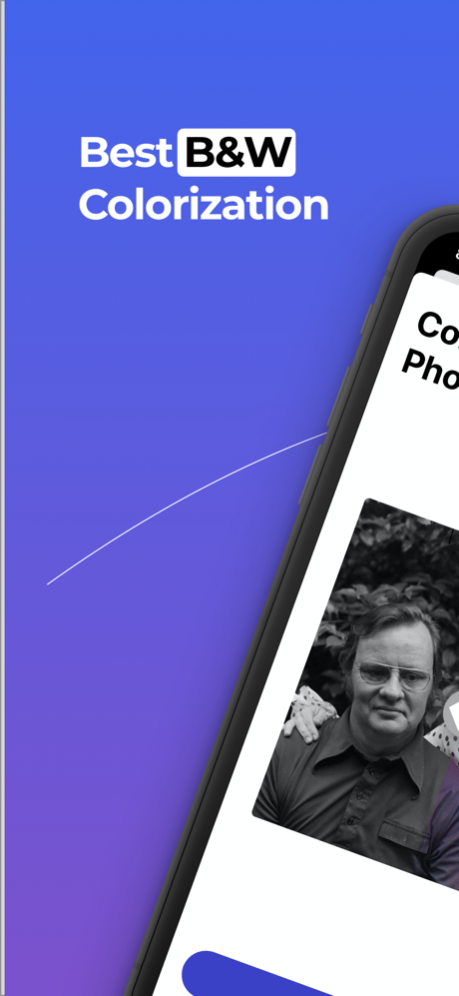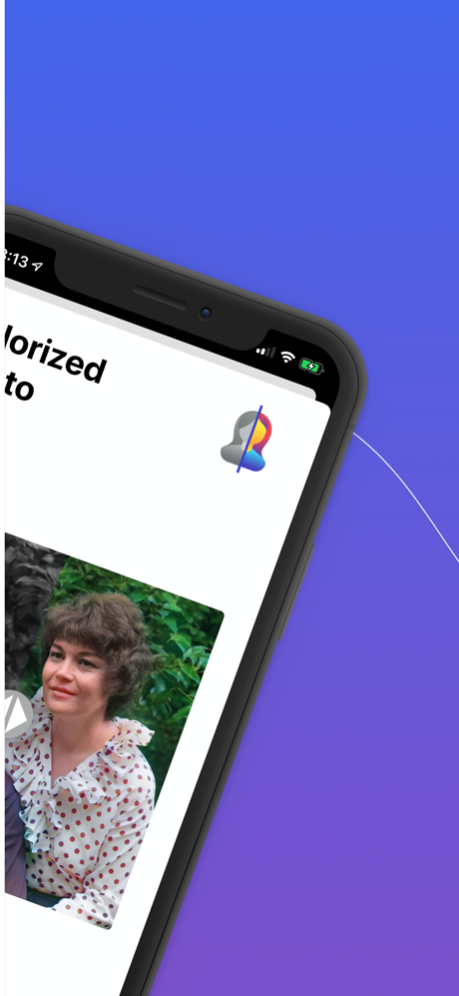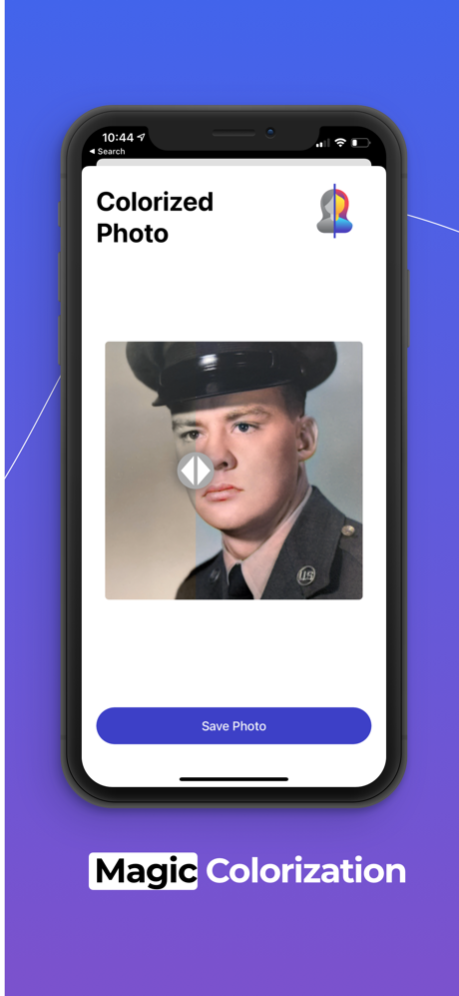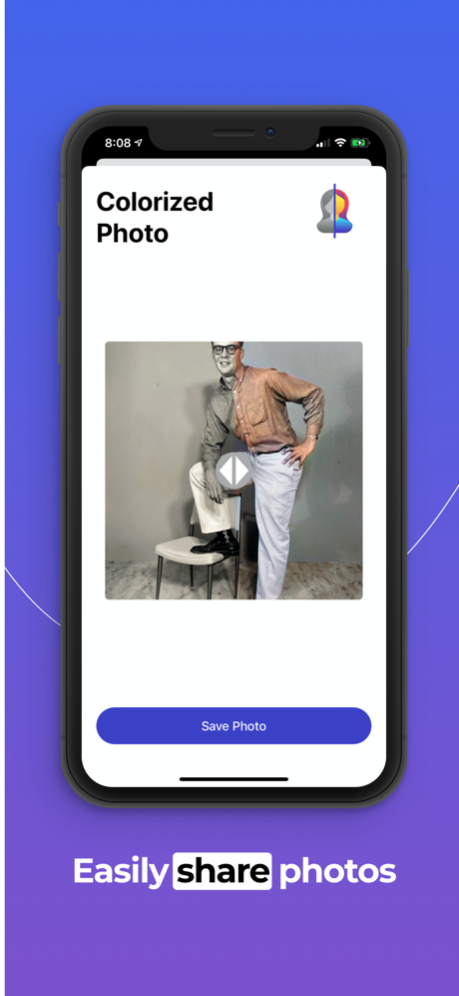B&W Colorizer – Color Images 1.0.7
Free Version
Publisher Description
Restore the color of your old or new B&W photos by using instant photo colorizing tools. Add natural colors to old images and add life to any image in your collection.
Add close-to-natural vibrant colors to any black and white photo saved on your device. Turn vintage photos into modern digital photos and enhance any image easily.
Are you tired of dully-looking B&W photos and want to add natural vibrant colors to black and white images? Use this powerful image editing and colorizing app to add vibrant colors to your photos instantly. The app lets you manually adjust the tone of any image and offers before/after previews so you can save only the best looking picture in your device.
Colorize Old Photos Easily:
Got any classic vintage photos lying around in your home? Want to see how your grandparents looked when they were young? How about turning your old vintage photos into colorized photo memories? The new Photo Colorizer lets you add vibrant colors to any B&W image quickly and easily!
AI-Powered Photo Colorizing:
No need to trouble yourself with complex editing tools while this AI-powered photo colorizer app is here for you. The app used Artificial intelligence to detect the different photo regions and adds vibrant colors to the black and white photos with just a tap!
Quickly Review and Change Photos:
Tap on the automatic colorizer option to get instant photo colorizing or use the manual editing tools to adjust the vibrant tones as you like. Review the final results and save the final images in your gallery! Use the colored photos anywhere you want or share them on any platform. The colorizer tools are quick, convenient, and simple ways to change B&W images into colored pictures without any complex tool use!
How to use Photo Colorizer:
• Download and launch the app in your device
• Upload any digital image from your gallery
• Use one-tap colorizer tool to add natural colors to B&W photos
• Manually adjust the different photo colors and enjoy custom editing
• Edit photos easily on the screen, review them and save them in your device
Features of Photo Colorizer:
• Simple and easy color editor app UI/UX
• Clutter-free layout, clean design, and smooth controls for editing
• Add Color to your new B&W filter photos easily
• Add natural color to vintage B&W images using our app
• Change black and white photo into a colorized HD photo
• One-tap colorizing tool option available for instant results
• AI-powered photo colorizer app that instantly generates results
• Easily restore the close-to-real looking colors of black and white images
• Upload any image from your gallery and edit it on the colorizer app
• Manually adjust the color tones or change the photo color on your will
• Powerful colorizer and editing tools for best editing experience
• Color full photo or only a part of the photo using the app
• View before and after results, ensure satisfaction and save photos in your gallery!
Will you like to add vibrant, natural-looking colors to your old or new black and white photos? The new colorizer app converts B&W photos into vibrant colored photos. Download and use Photo Colorizer today!
Terms: https://colorizerapp.com/terms
Privacy: https://colorizerapp.com/privacy
Apr 4, 2024
Version 1.0.7
Bug fixes!
About B&W Colorizer – Color Images
B&W Colorizer – Color Images is a free app for iOS published in the Screen Capture list of apps, part of Graphic Apps.
The company that develops B&W Colorizer – Color Images is Alpine Technologies LLC. The latest version released by its developer is 1.0.7.
To install B&W Colorizer – Color Images on your iOS device, just click the green Continue To App button above to start the installation process. The app is listed on our website since 2024-04-04 and was downloaded 19 times. We have already checked if the download link is safe, however for your own protection we recommend that you scan the downloaded app with your antivirus. Your antivirus may detect the B&W Colorizer – Color Images as malware if the download link is broken.
How to install B&W Colorizer – Color Images on your iOS device:
- Click on the Continue To App button on our website. This will redirect you to the App Store.
- Once the B&W Colorizer – Color Images is shown in the iTunes listing of your iOS device, you can start its download and installation. Tap on the GET button to the right of the app to start downloading it.
- If you are not logged-in the iOS appstore app, you'll be prompted for your your Apple ID and/or password.
- After B&W Colorizer – Color Images is downloaded, you'll see an INSTALL button to the right. Tap on it to start the actual installation of the iOS app.
- Once installation is finished you can tap on the OPEN button to start it. Its icon will also be added to your device home screen.